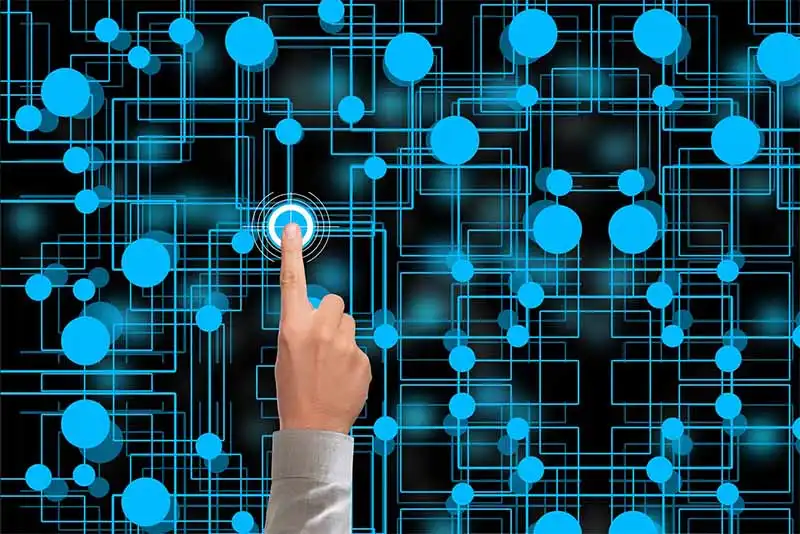What are the Top Features of Google Ads: Guide to Unlocking Its Potential
In today’s digital-first world, businesses of all sizes are turning to online advertising to reach their ideal customers.
At the forefront of this revolution is Google Ads, a powerful advertising platform that helps businesses connect with their target audience on the world’s largest search engine and beyond.
With Google Ads, advertisers can create highly targeted campaigns that reach potential customers exactly when they’re searching for products or services.
From search ads that appear on Google’s results page to display ads that capture attention across millions of websites, Google Ads offers unparalleled opportunities to drive traffic, generate leads, and boost sales.
Understanding the features of Google Ads is key to making the most of this platform.
Each feature is designed to solve specific challenges, whether it’s reaching a local audience, managing ad spend, or improving campaign performance with actionable insights.
By mastering these tools, businesses can create campaigns that are not just effective but also cost-efficient.
This blog aims to provide an in-depth guide to the features of Google Ads, exploring how they work and why they matter.
Whether you’re a small business owner just starting with online advertising or a seasoned marketer looking to refine your strategies, this guide will equip you with the knowledge to make informed decisions and achieve your advertising goals.
Let’s dive in to discover how Google Ads can transform your marketing efforts and help you stay ahead in the competitive digital landscape.
What is Google Ads?
At its core, Google Ads is an online advertising platform developed by Google that allows businesses to promote their products or services on the internet.
Whether you’re a small local shop or a global brand, Google Ads provides the tools to reach your target audience precisely where they are searching or browsing online.
How Does Google Ads Work?
Google Ads operates on a pay-per-click (PPC) model, meaning advertisers only pay when someone interacts with their ad, such as clicking on it to visit their website.
This makes it a cost-effective choice for businesses, as you’re only spending money when your ad generates interest.
The platform leverages advanced targeting options to ensure ads are shown to the right audience.
Advertisers can target based on:
- Keywords: Specific search terms users type into Google.
- Demographics: Factors like age, gender, and location.
- Interests and Behaviors: User activities, hobbies, or preferences.
Google Ads also offers multiple ad placement options, allowing advertisers to appear in:
- Search Results: Ads show up at the top of Google search pages when users look for relevant terms.
- Display Network: Visual ads are displayed across a network of websites and apps.
- YouTube: Video ads reach audiences watching YouTube content.
- Shopping Ads: Product-based ads showcase images, prices, and store names.
This flexibility ensures businesses can craft campaigns tailored to their goals, whether it’s driving website traffic, boosting sales, or increasing brand visibility.
Why is Google Ads Important in Digital Marketing?
Google Ads plays a pivotal role in digital marketing because it connects businesses with customers at critical moments—when they’re actively searching for solutions or exploring their interests online.
Here’s why it stands out:
- Massive Reach: With billions of searches happening daily, Google Ads ensures your message reaches a global audience or a specific niche.
- Measurable Results: Unlike traditional advertising, Google Ads provides real-time data, allowing you to track clicks, impressions, and conversions with precision.
- Scalability: Whether you have a small or large budget, Google Ads can be tailored to suit your spending capacity while still delivering meaningful results.
In essence, Google Ads is a game-changer for businesses looking to thrive in a competitive digital marketplace.
By understanding how it works and leveraging its features, businesses can transform their advertising efforts into measurable success.
What are the Key Features of Google Ads
Google Ads is packed with features that empower businesses to run highly effective ad campaigns.
From diverse campaign types to advanced targeting options, each feature is designed to help advertisers connect with their audience, maximize ROI, and achieve their marketing objectives.
Below, we explore these features in detail.
Multiple Campaign Types
Google Ads offers several campaign types to suit various advertising goals:
- Search Campaigns: These text-based ads appear on Google’s search results when users type relevant queries. Best for businesses aiming to capture high-intent customers actively searching for their products or services.
- Display Campaigns: Visual ads displayed on Google’s vast Display Network, which includes millions of websites, apps, and YouTube. Ideal for raising brand awareness or remarketing.
- Video Campaigns: Short, engaging video ads shown on YouTube and other video platforms. Perfect for storytelling and boosting engagement.
- Shopping Campaigns: Showcase product images, prices, and store details directly in Google’s Shopping tab. Effective for e-commerce businesses aiming to drive online or in-store sales.
- App Campaigns: Promote mobile apps across Search, Display, and YouTube. Designed to drive app installs or engagement.
Each campaign type serves a unique purpose, allowing businesses to align their advertising strategies with specific goals.
Advanced Targeting Options
Google Ads provides highly refined targeting capabilities, ensuring ads reach the right audience:
Audience Targeting
Target users based on demographics (age, gender, income), interests, and online behaviors. For example, a fitness brand might target users interested in health and wellness.
Keyword Targeting
Match ads with user queries using strategies like:
- Broad Match: Reaches a wide audience by showing ads for related terms.
- Phrase Match: Displays ads for queries containing the exact phrase.
- Exact Match: Limits ads to searches matching the keyword exactly.
Geographic and Device Targeting
Show ads in specific locations or on particular devices, like mobile phones or desktops, to refine audience precision.
These targeting options ensure that businesses connect with the right people, at the right time, and in the right place.
Ad Extensions
Ad extensions are additional pieces of information that make your ads more informative and engaging:
Types of Extensions
- Sitelink Extensions: Link to specific pages on your website.
- Callout Extensions: Highlight key benefits like “Free Shipping.”
- Call Extensions: Add a phone number for instant customer calls.
- Location Extensions: Display business address and directions.
Benefits
- Increase ad visibility.
- Boost click-through rates (CTR) by providing more context.
- Improve ad performance and Quality Score.
Ad extensions make your ads stand out, encouraging users to take action.
Smart Bidding Strategies
Google Ads offers both manual and automated bidding options to optimize ad spend:
- Manual CPC: Gives full control over how much you pay per click.
- Enhanced CPC: Adjusts bids to maximize conversions.
- Target CPA (Cost Per Acquisition): Automatically sets bids to achieve a specific cost per conversion.
- Target ROAS (Return on Ad Spend): Focuses on maximizing revenue based on return goals.
- Automated Bidding: Leverages machine learning to adjust bids in real time for optimal performance.
Smart bidding simplifies campaign management while driving better results.
Performance Tracking and Reporting
Google Ads provides detailed insights to monitor campaign success:
Key Metrics
- CTR (Click-Through Rate): Measures how often users click on your ad.
- Impressions: Tracks how many times your ad is shown.
- Conversions: Monitors actions like purchases or sign-ups.
- Quality Score: Reflects the relevance of your ads and landing pages.
Analytics Tools
Dashboards and reports offer a comprehensive view of performance, helping advertisers make data-driven decisions.
Tracking performance ensures continuous improvement and maximized ROI.
Ad Customization Options
Google Ads allows for dynamic and responsive ad customization:
- Dynamic Keyword Insertion: Automatically updates ad text to include search terms, improving relevance.
- Responsive Search Ads: Ads adapt by testing different headlines and descriptions, ensuring the best-performing combinations are shown.
- Importance of Personalization: Tailored ads resonate more with users, increasing engagement and conversions.
Ad customization enhances the user experience, leading to better results.
Integration with Other Tools
Google Ads seamlessly integrates with various tools to enhance functionality:
- Google Analytics: Provides in-depth audience insights and tracks user behavior post-click.
- Google Merchant Center: Powers Shopping Campaigns by syncing product feeds.
- CRM Integrations: Connect customer relationship management platforms to streamline lead tracking and conversions.
These integrations give advertisers a holistic view of their campaigns and help optimize for success.
These key features of Google Ads provide businesses with the tools they need to create impactful, goal-oriented ad campaigns.
By understanding and leveraging these features, advertisers can stay ahead in the dynamic world of digital marketing.
How These Features Benefit Advertisers
Google Ads is not just a tool for running online ads; it’s a robust platform designed to drive measurable results.
The features of Google Ads empower businesses to connect with their target audience, achieve marketing goals, and streamline their advertising processes.
Let’s explore how these features translate into tangible benefits for advertisers, with real-world examples to illustrate their effectiveness.
Improved Return on Investment (ROI)
Google Ads operates on a pay-per-click (PPC) model, meaning businesses only pay when someone clicks on their ad.
This ensures that every dollar spent is tied to user engagement. Features like Smart Bidding and Performance Tracking further enhance ROI:
A small e-commerce business selling handmade jewelry uses Smart Bidding (Target ROAS) to automatically adjust bids.
This helps them prioritize high-converting keywords and ensure every click leads to revenue, ultimately maximizing their ad spend.
Advertisers can focus their budgets on strategies that work, reducing waste and boosting profitability.
Better Targeting for Relevant Audiences
The advanced targeting options in Google Ads allow businesses to reach the right people at the right time.
Whether it’s demographic, geographic, or keyword targeting, these tools ensure ads resonate with the intended audience.
A fitness studio uses audience targeting to focus on health-conscious individuals within a 10-mile radius of their location.
They also leverage keyword targeting (phrase match) to show ads for searches like “yoga classes near me.”
This precise targeting drives higher-quality traffic, leading to more meaningful interactions and a greater likelihood of conversions.
Streamlined Campaign Management
Managing ad campaigns can be overwhelming, but Google Ads simplifies the process with features like Responsive Ads and Integration with Other Tools:
A SaaS company integrates Google Ads with Google Analytics to track user behavior after they click an ad.
They also use Responsive Search Ads, which automatically test different headlines and descriptions to identify the most effective combinations.
These tools save time, reduce manual effort, and provide actionable insights, making campaign management more efficient and effective.
Enhanced Visibility and Engagement
Ad extensions like sitelinks, callouts, and call extensions enhance the visibility of ads by providing additional information directly in the search results.
A local bakery uses location extensions to display their address and directions alongside their ads. This drives more foot traffic as customers can easily locate the store.
By offering extra details, businesses can capture user attention and encourage actions like website visits, calls, or in-store visits.
Scalability and Versatility
Google Ads is suitable for businesses of all sizes, from startups to large enterprises. The availability of multiple campaign types ensures flexibility in meeting diverse marketing objectives.
A gaming company runs Video Campaigns on YouTube to promote a new app, while simultaneously using Search Campaigns to target users searching for game reviews.
Advertisers can scale their campaigns and experiment with different formats to see what works best for their audience.
Data-Driven Decision Making
The detailed reporting and analytics provided by Google Ads give advertisers valuable insights into their campaign performance.
Metrics like CTR, conversions, and Quality Score highlight areas of success and opportunities for improvement.
A clothing retailer notices a high CTR but low conversions on one of their ads. By analyzing the data, they identify an issue with the landing page and optimize it, resulting in improved sales.
Access to data helps businesses refine their strategies, adapt to changing market conditions, and stay competitive.
By leveraging these features, advertisers can create campaigns that are not only efficient but also impactful.
Google Ads’ ability to improve ROI, provide precise targeting, and offer user-friendly tools makes it an essential platform for businesses looking to thrive in the digital landscape.
Common Mistakes to Avoid When Using Google Ads Features
Google Ads offers a range of powerful features to help businesses reach their advertising goals, but leveraging them effectively requires a strategic approach.
Missteps in campaign setup or management can lead to wasted budgets, underwhelming results, or missed opportunities.
Here’s a closer look at some common mistakes advertisers should avoid when using Google Ads features, along with practical advice to overcome them.
Over-Targeting or Under-Targeting Audiences
Finding the right balance in audience targeting is crucial. Over-targeting involves narrowing your audience too much, which can severely limit ad reach.
On the other hand, under-targeting casts a wide net, resulting in irrelevant clicks and low conversion rates.
Example of Over-Targeting
A travel agency runs a Display Campaign targeting users aged 25-35 who are frequent travelers, only on weekends, and live in specific zip codes.
This overly specific audience drastically reduces ad impressions.
Example of Under-Targeting
The same agency sets their targeting to include all users in the country without considering demographics, leading to irrelevant clicks from people unlikely to book trips.
Solution
Strike a balance by defining an audience that aligns with your business goals without being overly restrictive. Use Google Ads’ audience insights to refine your targeting over time.
Mismanagement of Budgets and Bids
Poor budgeting or bidding strategies can quickly drain your resources or fail to maximize your campaign’s potential.
Common Budgeting Issue
Setting a daily budget too low for competitive keywords can prevent your ads from showing up consistently, while allocating too much to underperforming campaigns wastes money.
Common Bidding Issue
Using manual CPC without understanding keyword competition might lead to paying too much for clicks or missing out on high-value opportunities.
Solution
Start with a realistic daily budget based on your campaign goals. Use automated bidding strategies like Target CPA or Maximize Conversions to optimize spending while allowing Google’s machine learning to adjust bids based on performance.
Ignoring Ad Copy Relevance and Quality Score
Your ad’s success hinges on relevance. If the ad copy doesn’t match user intent or lacks a compelling call to action, it can lead to low click-through rates (CTR) and poor Quality Scores.
A low Quality Score increases your cost-per-click and reduces ad visibility.
Example of Poor Ad Copy
An online bookstore running ads for “best-selling novels” uses generic headlines like “Shop Books Online” without emphasizing their bestseller collection.
This fails to engage users searching for specific content.
Impact on Quality Score
Poor ad relevance and weak landing pages lead to low Quality Scores, driving up costs and reducing ad placement.
Solution
Write compelling ad copy that matches the intent of your target audience. Use Dynamic Keyword Insertion to personalize ads and ensure your landing page provides a seamless user experience aligned with the ad promise.
Tips for Avoiding These Mistakes
- Regular Monitoring and Optimization: Continuously analyze campaign performance to spot issues early. Adjust targeting, bids, and budgets based on data.
- Leverage Google Ads Features: Use tools like Ad Previews to see how your ads appear to users and ensure alignment with your goals.
- A/B Testing: Test different ad copies, targeting settings, and bidding strategies to find the most effective combination for your campaign.
- Learn from Insights: Pay attention to metrics like CTR, conversion rate, and audience engagement to refine your approach.
Avoiding these common mistakes will not only save time and money but also enhance the effectiveness of your campaigns.
By understanding and correctly utilizing Google Ads features, advertisers can create impactful campaigns that deliver meaningful results.
Tips for Maximizing Google Ads Features
Google Ads offers an array of features designed to enhance campaign performance, but unlocking their full potential requires a proactive and strategic approach.
Below are some actionable tips to help you make the most of Google Ads’ capabilities, ensuring your campaigns achieve maximum impact.
Leverage A/B Testing for Ads
A/B testing, also known as split testing, is a vital strategy for identifying which ad variations resonate best with your audience.
How to Conduct A/B Testing
Create two or more versions of your ad, changing one variable at a time—such as the headline, call-to-action, or image.
Run these variations simultaneously to see which performs better.
Example
A clothing retailer tests two headlines: “Shop the Latest Summer Styles” versus “Upgrade Your Wardrobe with Summer Trends.”
By monitoring which drives more clicks and conversions, they refine their messaging.
A/B testing eliminates guesswork, providing data-driven insights to optimize ad performance over time.
Don’t limit A/B testing to ad creatives. Test targeting options, bidding strategies, and landing pages for a holistic view of what works best.
Regular Performance Analysis and Optimization
Consistently monitoring and tweaking your campaigns is essential to stay competitive and efficient.
Key Metrics to Track
Focus on critical performance indicators such as Click-Through Rate (CTR), Quality Score, Cost Per Conversion, and Return on Ad Spend (ROAS).
Optimization Strategies
- Adjust bids for underperforming keywords or ad placements.
- Refine targeting by excluding irrelevant audiences or leveraging remarketing.
- Pause ads or keywords with consistently low performance to reallocate budget to better-performing areas.
Use Google Ads Tools
The Recommendations Tab in Google Ads provides tailored suggestions, such as adding new keywords or optimizing bids, to enhance your campaign.
Example
A SaaS company notices a high CTR but low conversion rate. By analyzing their landing page, they discover a confusing form layout and improve it, leading to higher conversions.
Stay Updated with New Features and Trends
Google Ads constantly evolves, introducing new features and tools that can give your campaigns an edge.
Staying informed ensures you’re leveraging the platform’s latest capabilities.
Follow Updates
Subscribe to Google’s official blog or industry newsletters to stay in the loop on new features and best practices.
Adopt Early
Being an early adopter of features like Performance Max Campaigns or Responsive Search Ads can offer a competitive advantage.
Regularly review training resources such as the Google Skillshop to deepen your knowledge and apply advanced strategies.
Additional Tips for Success
Align Ads with Business Goals: Choose campaign objectives that directly support your business outcomes, whether it’s increasing website traffic, generating leads, or boosting sales.
- Use Ad Extensions: Enhance your ads with sitelinks, callouts, or structured snippets to provide more value and improve CTR.
- Experiment with Smart Features: Try automated bidding strategies and Smart Campaigns to leverage machine learning for better results.
- Refine Messaging: Update ad copy regularly to keep it relevant and engaging, especially during seasonal promotions or industry changes.
By applying these tips, advertisers can not only maximize the features of Google Ads but also ensure that their campaigns remain effective, adaptive, and aligned with their goals.
Regular testing, analysis, and staying informed about new developments will help you get the most out of every advertising dollar.
Frequently Asked Questions About the Features of Google Ads
Can small businesses benefit from Google Ads features?
Yes, small businesses can significantly benefit from Google Ads features.
The platform allows precise targeting, ensuring ads reach the right audience, even on a modest budget.
Features like geographic targeting, budget controls, and ad extensions help small businesses attract local customers and achieve measurable results.
What is the best campaign type for beginners?
The best campaign type for beginners is the Search campaign.
It is straightforward to set up and focuses on displaying ads in search engine results when users actively look for related products or services.
This type of campaign typically delivers quick results and helps new advertisers understand the basics of targeting and performance optimization.
How to choose the right bidding strategy?
Choosing the right bidding strategy depends on your campaign goals.
For beginners or campaigns focused on driving website traffic, starting with manual CPC gives control over costs.
For advanced goals like maximizing conversions or return on ad spend, automated strategies like target CPA or target ROAS are ideal.
Evaluating your budget, objectives, and campaign performance helps in selecting the most effective approach.