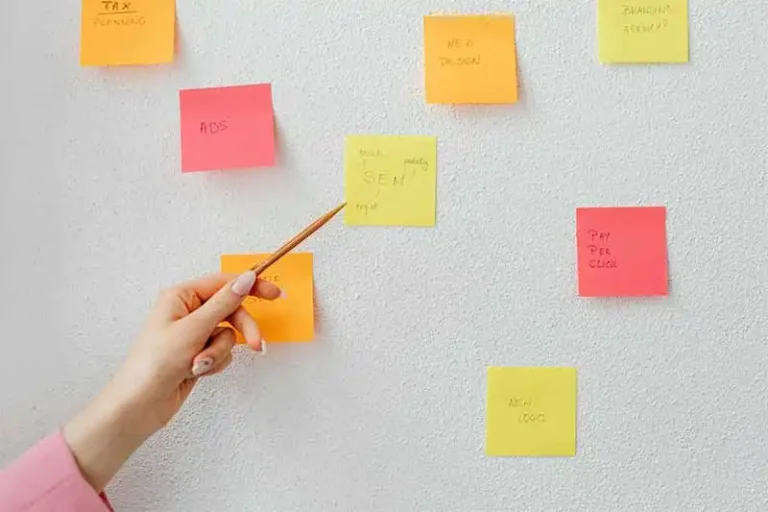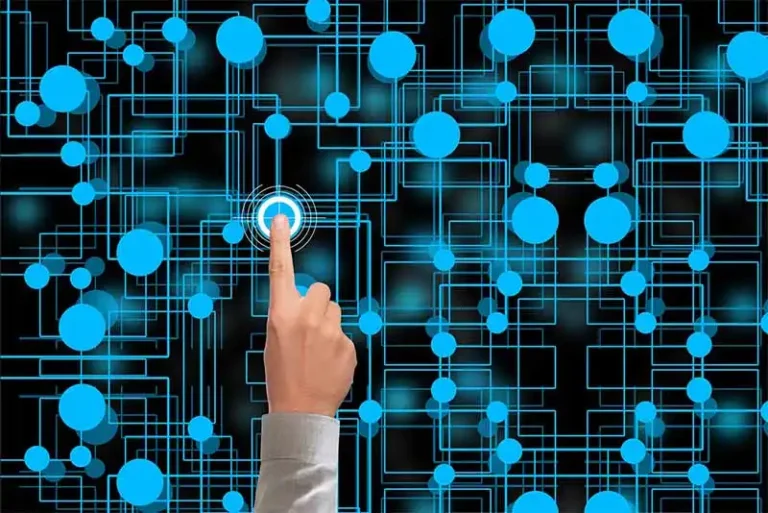How Much Does Google Ads Cost?
In today’s digital landscape, Google Ads stands as a powerful tool for businesses to reach their target audience with precision.
With billions of daily searches happening on Google, this platform offers unparalleled access to potential customers.
Whether you’re a small local business or a global enterprise, Google Ads provides a scalable way to drive traffic, generate leads, and boost sales.
Its pay-per-click (PPC) model ensures that you only pay when someone interacts with your ad, making it a cost-effective choice for businesses of all sizes.
But here’s the challenge: how much does Google Ads cost? Many businesses, especially those new to online advertising, struggle to navigate the complexities of Google Ads pricing.
Without a clear understanding of how costs are calculated and what factors influence them, it’s easy to overspend or feel uncertain about your campaign’s return on investment.
That’s why understanding the true cost of Google Ads is crucial for planning a successful marketing strategy.
Knowing what influences ad costs, how to budget effectively, and where to focus your spending helps you make the most of every dollar.
This knowledge not only allows you to control your ad spend but also ensures that your campaigns are aligned with your business goals.
In this blog post, we’ll break down everything you need to know about Google Ads costs.
From the factors that influence pricing to tips for optimizing your budget, this guide is designed to provide clear, actionable information.
Whether you’re exploring Google Ads for the first time or looking to improve your current campaigns, this post will help you make informed decisions and maximize your advertising potential.
Let’s dive in and uncover what goes into the cost of Google Ads and how you can use this platform to grow your business without breaking the bank.
Understanding Google Ads Costs
When you think about online advertising, Google Ads is often the first platform that comes to mind.
It’s a powerful advertising system that connects businesses with people actively searching for their products or services.
Let’s break down what Google Ads is and how its costs are structured to give you a clear picture of how it works.
What Is Google Ads?
At its core, Google Ads is an online advertising platform that uses a pay-per-click (PPC) model.
This means businesses only pay when someone takes action on their ad, like clicking it.
Ads appear on Google’s search results pages, YouTube, and across millions of partner websites in the Google Display Network.
The beauty of Google Ads lies in its ability to deliver highly targeted advertising.
You can customize your campaigns based on specific keywords, audience demographics, locations, and even user behavior.
This ensures your ads are shown to the right people at the right time, making it one of the most effective tools for driving traffic and conversions.
Whether you’re a small business promoting a local event or a global company launching a new product, Google Ads offers a flexible, scalable platform to meet your goals.
But to fully leverage its potential, it’s essential to understand how the platform charges you.
How Does Google Ads Charge?
Google Ads offers several cost models, each tailored to different business objectives.
Here’s a detailed look at the most common pricing structures:
Cost-Per-Click (CPC)
The CPC model is the foundation of Google Ads and is widely used in search campaigns.
With CPC, you pay only when someone clicks on your ad.
The cost per click depends on factors such as:
- The competitiveness of your chosen keywords.
- The Quality Score of your ad (a metric Google uses to evaluate ad relevance and user experience).
- The bidding strategy you select (manual or automated).
For example, a high-demand keyword like “best project management software” may have a CPC of $5 or more, while niche keywords might cost less than $1 per click.
Cost-Per-Thousand Impressions (CPM)
The CPM model is often used for display and video campaigns, where the goal is to increase brand awareness rather than direct clicks.
With CPM, you pay a set amount for every 1,000 impressions (views of your ad).
- Ideal for campaigns focusing on visibility and reaching a broad audience.
- The cost varies depending on factors like ad placement, audience targeting, and competition within your industry.
For instance, a company looking to promote its brand across popular blogs might use a CPM campaign, ensuring its message reaches thousands of people for a set cost.
Cost-Per-Acquisition (CPA)
CPA campaigns focus on conversions, such as sales, sign-ups, or downloads.
With this model, you pay only when a user completes a specific action defined as a conversion.
- Perfect for advertisers who want to measure tangible results from their campaigns.
- CPA costs depend on your industry, target audience, and the competitiveness of your conversion goals.
For example, if you run an e-commerce store, you might aim for a CPA of $20, meaning you’re willing to spend $20 to acquire a paying customer.
Understanding these pricing models is key to planning an effective Google Ads campaign.
By knowing whether to prioritize CPC for traffic, CPM for visibility, or CPA for conversions, you can align your advertising strategy with your business goals.
Google Ads offers incredible flexibility, but success starts with a solid grasp of how its costs are structured.
In the next section, we’ll explore the factors that influence these costs and how you can manage your budget effectively.
Factors That Influence Google Ads Costs
When it comes to advertising with Google Ads, the costs can vary significantly based on several factors.
By understanding these influences, you can better control your spending and improve your return on investment (ROI).
Let’s break down the key factors that impact the cost of Google Ads and how you can use them to optimize your campaigns.
Industry and Competition
One of the biggest cost drivers in Google Ads is the industry you’re operating in.
Competitive industries like finance, law, or insurance often have higher cost-per-click (CPC) rates because multiple businesses are bidding for the same high-value keywords.
For example:
- Keywords like “personal injury lawyer” or “best mortgage rates” may cost $50 or more per click because of intense competition.
- Less competitive niches, such as local pet grooming or handmade crafts, typically have lower CPCs, making advertising more affordable.
If you’re in a competitive industry, it’s crucial to have a well-defined strategy to maximize your budget and focus on high-intent keywords.
Keyword Selection
The keywords you target play a central role in determining your ad costs.
- High-demand keywords with significant search volume tend to be more expensive due to increased competition. For example, “CRM software” might have a CPC of $10 or higher.
- Long-tail keywords, such as “affordable CRM software for small businesses,” are often more cost-effective. They have lower search volumes but attract highly targeted traffic, leading to better conversions.
Smart keyword research is essential for balancing costs and effectiveness.
Using tools like Google’s Keyword Planner can help you identify opportunities for both high-value and cost-efficient keywords.
Quality Score
Google assigns a Quality Score to your ads, which directly impacts your CPC. This score is based on:
- Ad relevance: How closely your ad matches the user’s search intent.
- Click-through rate (CTR): Higher CTRs indicate user interest and can lower your costs.
- Landing page experience: Well-designed, fast-loading, and user-friendly landing pages score better.
Ads with a higher Quality Score often enjoy lower CPCs and better ad placements.
Focusing on creating relevant, engaging ads and optimizing your landing pages can significantly reduce your costs over time.
Ad Position and Bidding Strategy
The position of your ad on the search results page also affects costs. Ads in the top positions typically have higher click-through rates but require higher bids to secure those spots.
- Top positions often mean greater visibility but come at a premium.
- Using an automated bidding strategy (like Target CPA or Maximize Clicks) can help you balance cost and performance.
Understanding your campaign goals will help you determine whether it’s worth bidding aggressively for the top positions or focusing on lower, more cost-efficient placements.
Geographic Targeting
Where you choose to show your ads also plays a role in determining costs.
- Ads targeting major cities or high-income regions typically cost more due to increased competition.
- For example, targeting “New York City” may have a higher CPC compared to targeting a smaller town or less competitive region.
By narrowing your geographic focus to areas most relevant to your business, you can optimize costs and ensure your ads reach the right audience.
Target Audience
The audience you’re targeting also influences your ad costs. Factors like demographics, interests, and online behaviors all come into play.
- Ads targeting specific demographics (e.g., age, gender, or income level) may cost more because of their precision.
- Audience segments with higher purchasing intent or niche interests often have higher CPCs but can yield better conversions.
- Tailoring your ads to a well-defined audience not only improves your ROI but also prevents wasted spend on users who are unlikely to convert.
Google Ads costs aren’t fixed; they’re shaped by a variety of factors, including your industry, keywords, audience, and campaign strategy.
By understanding these influences, you can make smarter decisions to optimize your campaigns, reduce unnecessary expenses, and maximize your results.
In the next section, we’ll explore practical tips for managing your Google Ads budget effectively to achieve your advertising goals.
How to Calculate Your Google Ads Budget
Planning a Google Ads budget can feel overwhelming, especially if you’re new to pay-per-click (PPC) advertising.
However, with a structured approach, you can estimate your costs and set a realistic budget to achieve your goals.
Here’s a step-by-step guide to help you get started, along with tools to make the process easier.
Step-by-Step Guide to Estimating Costs
Define Your Goals
Before you allocate any budget, it’s important to clearly define what you want to achieve with Google Ads.
Your goals will determine the type of campaigns you run and the resources required.
For instance:
- If your goal is lead generation, you’ll want to track form submissions or calls.
- For e-commerce sales, you’ll focus on conversion tracking for product purchases.
- If you’re aiming for website traffic, you’ll optimize for clicks.
Having clear objectives allows you to calculate how much you’re willing to spend to achieve a single goal (known as your cost-per-acquisition or CPA).
Determine Your Cost-Per-Click (CPC)
The next step is to estimate how much each click will cost based on the keywords you plan to target.
Use tools like Google Ads Keyword Planner to research the average CPC for your chosen keywords.
For example:
- A competitive keyword like “insurance quotes” may cost $20 per click.
- A less competitive keyword like “local bakery delivery” might cost $1 per click.
Remember, keyword selection plays a significant role in budget management.
Focus on a mix of high-intent and long-tail keywords to balance costs and effectiveness.
Calculate Your Daily and Monthly Budget
Once you have an idea of your CPC, it’s time to calculate your overall budget.
Follow this formula:
Budget = CPC x Estimated Clicks
For example, if your CPC is $2 and you aim for 50 clicks per day, your daily budget would be:
2 x 50 = 100 USD
To calculate a monthly budget, multiply your daily budget by the number of days in your campaign (e.g., 30 days):
100 x 30 = 3000 USD
Adjust your estimates based on the ROI you expect from your campaigns. For instance, if each lead or sale generates $200 in profit, a $3,000 monthly spend might be worth it.
Tools to Help
Calculating your Google Ads budget doesn’t have to be a manual process.
Here are some tools that can make the job easier:
- Google Ads Keyword Planner: This free tool helps you discover keyword ideas, estimate their CPC, and see search volume trends. It’s a great starting point for keyword research and budget planning.
- PPC Budget Calculators: Online tools like PPC Hero’s Budget Calculator or Adzooma simplify the math by allowing you to input your goals, estimated CPC, and desired outcomes.
- Google Ads Performance Planner: If you’re already running campaigns, this tool offers insights into how adjustments to your budget or bids might impact performance.
Tips for Effective Budget Planning
Start small if you’re unsure about your potential ROI. You can always increase your budget once you see positive results.
- Use daily budget caps in Google Ads to ensure you don’t overspend.
- Regularly monitor and adjust your campaigns based on performance metrics like CPC, CTR (click-through rate), and CPA.
By taking a strategic approach to budgeting and using the right tools, you can make informed decisions that maximize the effectiveness of your Google Ads campaigns without breaking the bank.
In the next section, we’ll discuss actionable tips to optimize your campaigns and make the most of your advertising dollars.
Average Costs of Google Ads
When considering Google Ads as part of your marketing strategy, it’s essential to understand the average costs involved.
While the costs can vary based on industry, competition, and campaign type, having a ballpark estimate helps you plan your advertising budget effectively.
Let’s dive into the typical costs associated with Google Ads, categorized by industry and campaign type.
Average Cost-Per-Click (CPC) Ranges by Industry
Google Ads operates on a pay-per-click (PPC) model, meaning you’re charged each time someone clicks on your ad.
However, the cost per click (CPC) isn’t uniform—it varies widely depending on your industry and the competitiveness of your target keywords.
Here’s a snapshot of average CPC ranges:
Legal Services: $5–$15 per click
Competitive keywords like “personal injury lawyer” often demand higher CPCs due to the high lifetime value of a client in this field.
Finance and Insurance: $4–$12 per click
Keywords such as “car insurance” or “best credit cards” are typically expensive because they attract high-intent searchers.
E-commerce: $1–$3 per click
Online retailers focusing on product sales can see relatively lower CPCs for keywords like “best running shoes.”
Real Estate: $2–$6 per click
Keywords such as “homes for sale near me” or “real estate agent” fall into this range.
Technology/Software: $3–$8 per click
Keywords targeting B2B SaaS products, like “CRM software,” tend to be moderately priced.
Understanding these ranges helps set realistic expectations for your industry. It also emphasizes the importance of carefully selecting keywords that align with your budget and goals.
Breakdown of Costs by Campaign Type
Different Google Ads campaign types come with unique cost structures and CPC ranges.
Here’s how costs typically break down:
Search Campaigns
CPC Range: $1–$20+
Search campaigns show text ads at the top of Google’s search results when users query specific keywords.
These campaigns generally have the highest CPCs because they target high-intent users who are actively searching for your products or services.
Display Campaigns
CPC Range: $0.50–$3
Display ads appear across Google’s vast network of partner websites, often as banners or images.
While CPCs are lower than search campaigns, the intent is typically more passive, as users aren’t actively searching for your product.
Shopping Campaigns
CPC Range: $0.70–$2
Shopping ads showcase product listings directly in search results. These campaigns are great for e-commerce businesses and often have lower CPCs, but their effectiveness depends on product price and relevance.
Video Campaigns
CPC/CPV (Cost-Per-View) Range: $0.10–$0.30 per view
Video ads, typically hosted on YouTube, offer a cost-effective way to build brand awareness. With CPV pricing, you pay when someone watches your video or interacts with it.
Why Costs Vary Across Campaign Types
The variance in costs stems from the different user intents and levels of engagement these campaigns target:
- Search Ads are highly competitive due to the immediate purchase intent they capture.
- Display and Video Ads are more affordable because they focus on building awareness rather than direct conversions.
- Shopping Ads offer a middle ground, combining product visibility with high purchase intent.
Optimizing Costs for Your Campaigns
While average costs provide a helpful benchmark, your actual expenses will depend on your targeting strategy, competition, and campaign optimization.
To control costs:
- Focus on high-performing keywords and consider using long-tail keywords to reduce CPCs.
- Improve your Quality Score to lower costs while maintaining visibility.
- Continuously test and refine your ad copy, images, and targeting settings to maximize ROI.
By understanding the average costs of Google Ads across industries and campaign types, you can craft a strategy that aligns with your goals and budget, ensuring that every dollar spent contributes to measurable results.
Tips to Optimize Google Ads Costs
Effective cost management in Google Ads is critical for maximizing your return on investment (ROI).
Here are six actionable strategies to help you optimize your spending without compromising results.
Focus on High-Quality Keywords
Keywords are the foundation of any Google Ads campaign, and choosing the right ones can significantly impact your costs.
Here’s how to get it right:
Target High-Intent Keywords
Focus on keywords that indicate strong buyer intent, such as “buy,” “best,” or “near me.”
For example, instead of the generic term “shoes,” a keyword like “buy running shoes online” is more likely to drive conversions.
Leverage Long-Tail Keywords
Long-tail keywords are more specific and less competitive, often leading to lower cost-per-click (CPC) while maintaining high relevance.
For instance, “organic cotton t-shirts for men” will likely cost less than “t-shirts.”
Use Tools for Research
Utilize tools like Google Ads Keyword Planner or SEMrush to identify keywords with low competition and high potential ROI.
Improve Quality Score
Google’s Quality Score directly influences your ad rank and CPC. A higher Quality Score can lower your costs while improving ad visibility.
Here’s how to enhance it:
Write Relevant Ad Copy
Ensure your ad text aligns closely with the keywords you’re targeting.
For example, if your keyword is “affordable web hosting,” your ad should emphasize affordability and hosting features.
Optimize Landing Pages
Create seamless user experiences by matching the landing page content with the ad copy.
A well-optimized page should load quickly, be mobile-friendly, and clearly highlight the call to action (CTA).
Boost CTR
Use compelling headlines and ad extensions like sitelinks and callouts to encourage more clicks, which can positively impact your Quality Score.
Use Smart Bidding Strategies
Google’s automated bidding options can help you achieve your campaign goals efficiently.
Here are some popular strategies:
- Target CPA (Cost-Per-Acquisition): Ideal if your goal is to acquire conversions at a specific cost. Google adjusts bids to help you stay within your target CPA.
- Target ROAS (Return On Ad Spend): Focuses on maximizing revenue for every dollar spent, making it suitable for e-commerce businesses.
- Maximize Clicks: This strategy is great for driving traffic to your website, as it aims to get the most clicks within your budget.
Experiment with these strategies and adjust based on your campaign objectives and performance metrics.
Monitor and Adjust Campaigns Regularly
Google Ads is not a “set it and forget it” platform. Regular monitoring and adjustments are key to cost optimization.
- Analyze Performance Data: Track metrics like CTR, CPC, and conversion rate to identify underperforming keywords or ads.
- A/B Test Ads: Experiment with different ad headlines, descriptions, and formats to discover what resonates best with your audience.
- Adjust Budgets Dynamically: Allocate more budget to high-performing campaigns while cutting back on less effective ones.
Leverage Negative Keywords
Negative keywords prevent your ads from showing up for irrelevant searches, saving you money on wasted clicks.
- Identify Unwanted Traffic: Use search term reports to find irrelevant queries triggering your ads, such as “free tools” if you’re selling premium software.
- Add Negative Keywords: Exclude these terms from your campaigns to ensure your budget is spent only on relevant traffic.
- Refine Over Time: Continuously update your negative keyword list as new data becomes available.
By implementing these tips, you can effectively manage your Google Ads costs, ensuring every dollar spent contributes to meaningful business outcomes.
Balancing strategic planning with regular campaign optimization will keep your ads competitive and cost-efficient.
Common Mistakes That Lead to High Costs
Running a successful Google Ads campaign requires careful planning and execution.
However, even small oversights can lead to unnecessary expenses.
Let’s explore some common mistakes that inflate costs and how to avoid them.
Not Setting a Clear Budget or Bid Strategy
One of the biggest pitfalls in Google Ads is starting without a well-defined budget or bid strategy.
This can lead to overspending or ineffective ad placements.
Lack of Budget Planning
Failing to set a daily or monthly spending limit may result in exceeding your intended budget.
For instance, if you don’t cap your daily budget, an unexpected spike in clicks could drain your funds quickly.
Inappropriate Bid Strategies
Choosing the wrong bidding strategy can misalign your goals. For example, using “Maximize Clicks” for a campaign aimed at conversions might drive irrelevant traffic, wasting your budget.
Always define your goals first (e.g., increasing sales, generating leads) and choose a bidding strategy that aligns with these objectives, such as Target CPA for conversions or Maximize Clicks for traffic.
Ignoring Quality Score and Its Impact on CPC
Quality Score is a critical metric that directly affects your cost-per-click (CPC) and ad rank.
Ignoring it can lead to higher costs with minimal results.
Low Ad Relevance
If your ad copy doesn’t match the user’s search intent, Google may assign a low Quality Score, increasing your CPC.
For instance, if your keyword is “affordable web hosting” but your ad highlights expensive premium services, your relevance score will drop.
Poor Landing Page Experience
Landing pages that are slow, cluttered, or irrelevant to the ad can hurt your Quality Score.
Create highly relevant ads and ensure your landing pages provide a seamless and informative user experience.
Regularly monitor and improve your Quality Score to reduce costs over time.
Overlooking Audience Targeting or Geographic Settings
Another costly mistake is failing to refine your audience or geographic targeting, leading to clicks from users unlikely to convert.
Broad Audience Targeting
Ads shown to an overly broad audience might reach users who aren’t interested in your product or service.
For example, targeting “all users in the U.S.” for a local business offering services only in California wastes budget.
Irrelevant Geographic Settings
If your campaign is set to display ads in locations where your service isn’t available, you’ll incur clicks that won’t lead to conversions.
Use Google Ads’ advanced targeting options to narrow down your audience based on location, demographics, and interests.
For instance, a local bakery can focus on a specific city or even neighborhoods to ensure the ads reach relevant customers.
By avoiding these common mistakes, you can maintain better control over your Google Ads budget and achieve more effective results.
Regularly auditing your campaigns and refining your approach ensures you’re spending wisely and reaching the right audience.
FAQs about How Much Does Google Ads Cost
Is Google Ads worth it for small businesses?
Yes, Google Ads is worth it for small businesses because it provides targeted advertising, measurable results, and flexibility to scale or adjust campaigns.
It allows you to reach potential customers actively searching for your products or services, making it an efficient way to generate leads or sales.
Can I run a campaign with a small budget?
Absolutely. Google Ads allows you to set a daily budget, so even with a small budget, you can create a campaign.
By focusing on specific, high-intent keywords and refining your audience, you can make the most of your limited resources.
What’s the minimum CPC I can expect?
The minimum CPC varies depending on your industry, keywords, and competition.
For less competitive niches, you might pay as little as a few cents per click, while highly competitive industries like law or insurance could cost several dollars per click.
How do I know if my Google Ads campaign is cost-effective?
To evaluate cost-effectiveness, monitor metrics such as conversion rates, cost per conversion, and return on ad spend (ROAS).
If your campaign consistently generates leads or sales at a cost that aligns with your business goals, it’s cost-effective.
Use tools like Google Ads reports and analytics to measure and optimize performance.