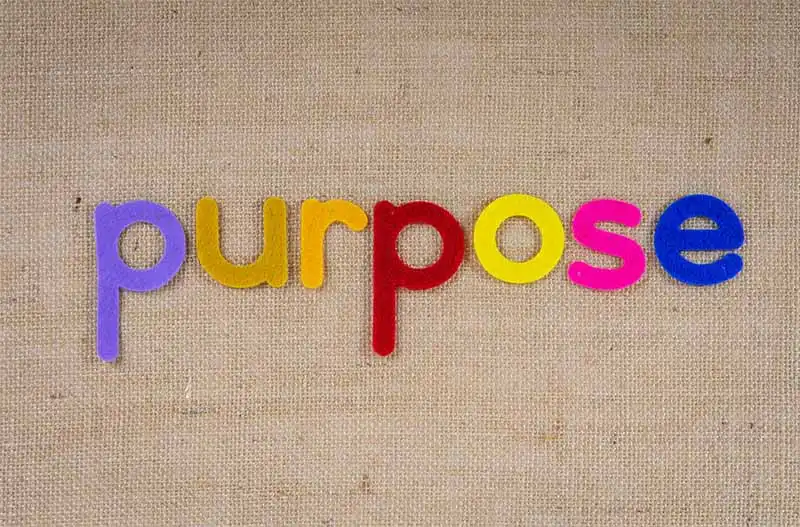What is the Main Purpose of Google Ads?
Did you know that businesses, on average, make $2 in revenue for every $1 spent on Google Ads?
This staggering statistic highlights the power of Google Ads as a tool for driving growth and achieving business goals.
Google Ads is an online advertising platform developed by Google, allowing businesses to promote their products and services on Google’s search engine and its vast network of partner websites.
Using a pay-per-click (PPC) model, advertisers bid on keywords relevant to their offerings, displaying ads to potential customers actively searching for those products or services.
The purpose of this blog is to provide a clear understanding of the role and benefits of Google Ads for businesses of all sizes.
Whether you’re a small business owner or part of a large enterprise, this guide will show you how Google Ads can help you achieve your marketing goals by reaching the right audience at the right time.
What Are Google Ads?
Google Ads is Google’s online advertising platform that enables businesses to create and display ads to potential customers across Google’s search engine, YouTube, and its network of partner websites.
Launched in 2000 as “Google AdWords,” the platform was rebranded as Google Ads in 2018 to reflect its growing range of advertising options.
Over the years, Google Ads has evolved into a comprehensive tool for businesses to connect with their audience, leveraging advanced targeting and analytics capabilities.
At its core, Google Ads operates on a pay-per-click (PPC) model, meaning advertisers only pay when a user clicks on their ad.
This makes it a cost-effective option for businesses looking to maximize their advertising budgets while achieving measurable results.
How Google Ads Works
Google Ads uses an auction system to determine which ads are shown to users and in what order.
Here’s a simple breakdown of the process:
Keyword Selection
Advertisers select keywords that are relevant to their business or product. For instance, a coffee shop might target keywords like “best coffee near me” or “local coffee shop.”
Ad Auction
When a user searches for a term that matches or is closely related to your keywords, Google’s auction system is triggered.
This process considers two main factors:
- Bid Amount: The maximum amount an advertiser is willing to pay for a click.
- Ad Quality Score: Google evaluates the relevance and quality of your ad and landing page. Ads with a higher Quality Score are more likely to win, even if their bid is lower than competitors’.
Ad Placement
The winning ads are displayed in prominent positions, such as at the top or bottom of the search results page, ensuring maximum visibility.
This auction system ensures that Google Ads remains competitive, rewarding advertisers who create high-quality, relevant ads while maintaining a fair marketplace.
Types of Google Ads Campaigns
Google Ads offers a variety of campaign types to help businesses achieve specific marketing goals. Let’s explore the main options:
Search Campaigns
These ads appear at the top of Google’s search results, targeting users actively searching for products or services.
For example, an ad for “affordable running shoes” might show up when someone searches for that term.
Display Campaigns
Display ads are visually appealing banners or images that appear on Google’s network of partner websites.
They are excellent for increasing brand awareness and reaching users who may not be actively searching but are likely to be interested in your offerings.
Shopping Campaigns
Designed for e-commerce businesses, Shopping ads showcase product images, prices, and store names directly on Google’s search results.
This campaign type helps users quickly find and compare products, driving high-quality leads.
Video Campaigns
Video ads, typically run on YouTube, engage users with compelling content. These campaigns are perfect for storytelling and building emotional connections with your audience.
App Campaigns
App campaigns are tailored for promoting mobile apps. Google optimizes these ads to encourage app installs or in-app actions, targeting users across Search, YouTube, and the Google Play Store.
By understanding how Google Ads works and the types of campaigns available, businesses can choose the best approach to meet their marketing objectives.
Whether you’re looking to drive sales, build brand awareness, or promote a new app, Google Ads offers versatile solutions to help you succeed.
The Primary Purpose of Google Ads
Google Ads is a powerful tool that empowers businesses to achieve various marketing goals effectively.
Its versatility and precise targeting capabilities make it a go-to solution for businesses of all sizes.
Let’s delve into the core purposes of Google Ads and how it helps businesses grow.
Driving Targeted Traffic to Your Website
The primary purpose of Google Ads is to drive high-quality, targeted traffic to your website.
Unlike traditional advertising methods, where you might pay to reach a broad audience, Google Ads enables you to target specific user groups actively searching for products or services you offer.
For example, if you own a bakery and run ads targeting keywords like “best cupcakes near me,” your ad will appear to users in your area searching for cupcakes.
This ensures that the traffic coming to your website is more likely to convert, as these users already have an intent to engage with your offerings.
Additionally, Google’s advanced targeting options, such as location, language, device type, and even user behavior, allow you to refine your audience further, ensuring every click counts.
Generating Leads and Sales
One of the standout benefits of Google Ads is its ability to generate high-quality leads and drive sales.
Through effective campaign strategies, such as using compelling ad copy, engaging visuals, and clear calls to action, businesses can encourage potential customers to take specific actions, like filling out a contact form, making a purchase, or scheduling a service.
For instance, a local gym can use Google Ads to promote a free trial membership.
By targeting individuals searching for “gyms near me” or “fitness classes,” the gym can generate qualified leads who are more likely to convert into long-term members.
Moreover, Google’s remarketing feature allows businesses to re-engage with users who visited their website but didn’t take action.
This increases the likelihood of conversions while keeping your brand top of mind.
Enhancing Brand Awareness
Google Ads isn’t just about immediate clicks or sales; it’s also a powerful tool for enhancing brand awareness.
Display campaigns, in particular, allow businesses to showcase visually appealing ads across Google’s vast network of partner websites.
Even if users don’t click on the ad, repeated exposure to your brand helps reinforce your presence in their minds.
Over time, this increased familiarity can build trust, making users more likely to choose your brand when they are ready to make a purchase.
For example, a fashion retailer can run display ads featuring their latest collection to create a buzz around their brand, even if the immediate goal isn’t direct sales.
Encouraging App Downloads or Product Trials
For businesses with mobile apps or new products, Google Ads offers targeted solutions to encourage app downloads or product trials.
App campaigns are specifically designed to promote mobile applications, ensuring they reach users who are most likely to install them based on their online behavior and interests.
Similarly, businesses can use Search or Video campaigns to offer free trials or discounts, enticing potential customers to try their product or service.
For instance, a software company might run a YouTube ad showcasing the benefits of their tool and include a call to action, such as “Sign up for a free 14-day trial.”
The primary purpose of Google Ads extends beyond just advertising—it’s about connecting businesses with the right audience at the right time.
Whether you aim to drive website traffic, generate leads, enhance brand awareness, or encourage app downloads, Google Ads provides the tools and flexibility to achieve your goals efficiently.
By leveraging its advanced targeting features and campaign options, businesses can maximize their marketing efforts and achieve meaningful results.
Why Businesses Use Google Ads
Businesses across industries rely on Google Ads for its ability to deliver tangible results and adapt to a variety of marketing goals.
Here’s a closer look at why Google Ads is a preferred advertising platform and how it meets the needs of businesses.
Reaching a High-Intent Audience
One of the most significant advantages of Google Ads is its ability to connect businesses with a high-intent audience.
Unlike other advertising platforms where users might stumble upon ads passively, Google Ads targets individuals actively searching for products or services.
For example, if someone searches for “best home cleaning services near me,” they’re already expressing a clear intent to find and possibly hire a cleaning service.
By displaying ads to such users, businesses can ensure their message reaches potential customers who are further along in the decision-making process.
This high-intent targeting helps businesses not only attract more clicks but also generate more qualified leads, increasing the likelihood of conversions.
Cost-Effective Advertising
Google Ads operates on a pay-per-click (PPC) model, making it a cost-effective solution for businesses of all sizes.
Advertisers only pay when someone clicks on their ad, ensuring that every dollar spent directly contributes to driving traffic to their website or landing page.
Additionally, businesses have complete control over their budget. They can set daily spending limits and adjust bids based on performance.
For instance, a local bakery might start with a modest budget and gradually increase it as they see positive returns.
The PPC model also encourages efficient use of resources. By focusing on relevant keywords and optimizing ad campaigns, businesses can maximize their return on investment (ROI) without overspending.
Flexibility for Diverse Business Goals
Google Ads offers unmatched flexibility, allowing businesses to choose campaign types that align with their unique objectives.
Here’s how the platform caters to different goals:
- Search Campaigns: Ideal for driving website traffic and generating leads.
- Display Campaigns: Great for increasing brand awareness with visually engaging ads.
- Shopping Campaigns: Perfect for e-commerce businesses aiming to showcase products and drive sales.
- Video Campaigns: Best for storytelling and building emotional connections with your audience on platforms like YouTube.
- App Campaigns: Specifically designed to promote mobile app installs and engagement.
Whether a company wants to boost sales, enhance brand visibility, or encourage app downloads, Google Ads provides the tools to achieve those goals efficiently.
Measurable Results with Google Analytics
Another reason businesses turn to Google Ads is the platform’s ability to deliver measurable results.
With tools like Google Analytics, advertisers can track key performance indicators (KPIs) such as clicks, impressions, conversions, and ROI.
For example, a travel agency running ads for vacation packages can monitor how many users clicked on their ad, how many of those clicks converted into bookings, and the overall revenue generated.
This level of transparency allows businesses to refine their campaigns continuously, ensuring they’re getting the most value for their investment.
Moreover, features like conversion tracking and custom reports enable businesses to understand customer behavior better, identify trends, and make data-driven decisions for future campaigns.
Google Ads is a powerful and versatile platform that helps businesses connect with the right audience, optimize their spending, and achieve measurable results.
Its ability to target high-intent users, operate on a cost-effective PPC model, offer diverse campaign options, and provide detailed analytics makes it an indispensable tool for modern marketing strategies.
Whether you’re a small startup or a large enterprise, Google Ads can help you reach your goals efficiently and effectively.
Key Benefits of Google Ads
Google Ads offers businesses an unparalleled advantage in reaching their target audience and achieving marketing goals.
Whether you’re a small business owner just starting or a large corporation aiming to expand your reach, Google Ads provides a suite of benefits that make it a preferred choice for online advertising.
Let’s explore the key benefits in detail.
Immediate Visibility on the First Page of Google
One of the standout advantages of Google Ads is the ability to secure prime visibility on the first page of search results almost instantly.
Unlike organic search engine optimization (SEO), which can take weeks or months to yield results, Google Ads allows businesses to appear at the top of search results as soon as their campaign is live.
For instance, if you’re a local florist running ads targeting keywords like “flower delivery near me,” your ad can appear above organic search results, ensuring you’re one of the first businesses potential customers see.
This immediate exposure can significantly increase your chances of capturing clicks and driving traffic to your website.
Advanced Targeting Options
Google Ads excels in its ability to target the right audience with precision.
Businesses can define their ideal customers based on a wide range of factors, ensuring that their ads reach users who are most likely to engage or convert.
Here are some of the advanced targeting options available:
- Demographics: Tailor ads based on age, gender, household income, and more.
- Location: Target users in specific countries, cities, or even within a set radius around your business.
- Keywords: Show ads to users searching for specific terms related to your business.
- Behavioral and Interest Targeting: Reach users based on their online habits and interests, such as frequent travelers or tech enthusiasts.
These targeting options empower businesses to focus their advertising budget on reaching the most relevant audience, maximizing the impact of their campaigns.
Control Over Budget and Spending
Google Ads is incredibly flexible when it comes to budgeting, making it accessible for businesses with varying financial capacities.
Advertisers have full control over how much they spend daily, monthly, or per campaign.
The platform’s pay-per-click (PPC) model ensures that you’re only charged when someone interacts with your ad.
This makes Google Ads a cost-effective solution, as you’re paying for measurable actions rather than just exposure.
For instance, a small e-commerce store can set a modest budget and adjust it as they see positive returns, while a large corporation can scale their campaigns with higher spending to dominate a broader market.
Scalable for Small Businesses and Large Enterprises Alike
One of the most appealing aspects of Google Ads is its scalability. It’s equally effective for a local mom-and-pop shop as it is for a multinational brand.
The platform’s flexibility means you can start small and scale your efforts as your business grows.
For example:
- Small Businesses: A local bakery can use Google Ads to target nearby customers searching for “fresh bread near me.”
- Large Enterprises: A global software company can run campaigns targeting users in multiple countries, promoting products in various languages and currencies.
Google Ads adapts to the needs and goals of businesses of all sizes, making it an inclusive platform for any marketing strategy.
The benefits of Google Ads extend far beyond its core functionalities.
By offering immediate visibility, advanced targeting options, budget control, and scalability, it provides businesses with the tools needed to reach their audience effectively and achieve meaningful results.
Whether you’re aiming to increase sales, generate leads, or build brand awareness, Google Ads is a reliable and powerful advertising platform that delivers value for businesses at every stage of growth.
How to Get Started with Google Ads
Starting with Google Ads may seem overwhelming at first, but the platform’s intuitive setup process makes it accessible even for beginners.
This section will guide you through the key steps of creating your first campaign, highlight the importance of keyword research, and share tips for crafting ads that capture attention and drive results.
Step-by-Step Guide to Setting Up Your First Campaign
Create a Google Ads Account
- Visit ads.google.com and sign in with your Google account. If you don’t have one, create a new account.
- Follow the prompts to set up your billing information and preferences.
Define Your Campaign Goals
Google Ads allows you to choose a goal, such as driving website traffic, increasing sales, generating leads, or promoting a mobile app.
Selecting the right objective helps Google optimize your ads for desired outcomes.
Choose Your Campaign Type
Select the type of campaign that best suits your goals, such as Search, Display, Shopping, Video, or App campaigns.
For instance, if your aim is to capture intent-driven traffic, a Search campaign is ideal.
Set Your Budget and Bidding Strategy
- Decide on a daily or total campaign budget.
- Choose a bidding strategy, such as maximizing clicks or targeting a specific cost-per-action (CPA).
Define Your Target Audience
Use Google’s targeting options to specify your audience based on location, demographics, interests, and more.
Conduct Keyword Research and Add Keywords
Use tools like Google Keyword Planner to identify relevant search terms that your target audience might use. Add these keywords to your ad groups.
Create Your Ads
- Write compelling headlines and descriptions for your ads.
- Add high-quality visuals or videos if your campaign type allows.
Launch and Monitor Your Campaign
- Review all details and go live.
Monitor performance through Google Ads metrics like click-through rate (CTR), conversions, and ROI, making adjustments as needed.
Importance of Keyword Research and Targeting
Keyword research is the backbone of a successful Google Ads campaign.
It ensures that your ads appear for relevant search queries, increasing the likelihood of attracting interested users.
Relevance Matters
Use keywords closely aligned with your products or services to ensure your ads resonate with the audience.
For example, a fitness equipment store might target keywords like “home gym equipment” or “best treadmill for small spaces.”
Use Long-Tail Keywords
These are more specific phrases, such as “affordable gym equipment for small apartments.” They often have less competition and higher conversion rates.
Negative Keywords
Identify terms that are irrelevant to your campaign and add them as negative keywords to prevent wasting your ad budget.
Targeting goes beyond keywords. Leverage Google’s advanced targeting features to refine your audience based on their location, device, interests, and online behavior.
Tips for Creating Compelling Ad Copy and Visuals
Your ad’s content plays a crucial role in capturing attention and driving clicks.
Follow these tips to create ads that stand out:
Craft Attention-Grabbing Headlines
Your headline should clearly convey the benefit to the user. For example, “Save 20% on Premium Fitness Gear Today!”
Focus on Benefits, Not Features
Highlight how your product or service solves a problem or fulfills a need. Instead of saying, “We sell treadmills,” say, “Achieve your fitness goals with our compact, easy-to-use treadmills.”
Include a Clear Call-to-Action (CTA)
Encourage users to take the next step with phrases like “Shop Now,” “Get a Free Quote,” or “Download the App Today.”
Optimize Visuals
If your campaign includes images or videos, ensure they’re high quality and aligned with your brand message.
For example, a Display ad promoting a tropical vacation should feature vivid, inviting visuals of beaches and resorts.
Getting started with Google Ads is a straightforward process that can deliver powerful results when done right.
By following a clear setup process, conducting thorough keyword research, and crafting compelling ads, you can ensure your campaigns effectively reach your target audience and achieve your marketing goals.
Whether you’re promoting a product, service, or app, Google Ads provides the tools to set you up for success.
Common Misconceptions About Google Ads
Despite its effectiveness, Google Ads often faces misconceptions that prevent businesses from leveraging its full potential.
Let’s debunk some of the most common myths surrounding Google Ads, using facts and insights to show why these beliefs are inaccurate.
“It’s Too Expensive for Small Businesses”
One of the biggest misconceptions about Google Ads is that it’s only for big companies with massive budgets. This simply isn’t true.
Google Ads operates on a pay-per-click (PPC) model, meaning you only pay when someone interacts with your ad.
You can set your own budget—whether it’s $10 or $10,000—and adjust it based on your performance and goals.
Many small businesses achieve high returns on investment (ROI) by targeting specific audiences and using cost-effective bidding strategies.
For example, a local bakery could target users within a 5-mile radius searching for “fresh pastries near me,” ensuring their budget is focused on high-intent customers.
Start small and scale as you see positive results. Google’s budget controls make it easy to test campaigns without overspending.
“You Need to Be a Tech Expert to Use It”
Another common belief is that Google Ads requires advanced technical knowledge, which can intimidate newcomers.
Google Ads is designed with user-friendliness in mind. The platform offers step-by-step guidance during campaign setup, and tools like Google’s Keyword Planner and Performance Planner simplify the process.
Many small business owners manage their campaigns without prior experience. Additionally, resources like Google’s help center and tutorials provide ongoing support.
Start with a simple Search campaign and focus on learning the basics, such as selecting keywords and writing effective ad copy.
Over time, you can explore advanced features like remarketing and conversion tracking.
“Organic SEO Is Better Than Paid Ads”
There’s often a debate about whether organic SEO is more valuable than running Google Ads. The truth is that both strategies serve unique purposes and are most effective when used together.
Organic SEO is excellent for long-term growth, but it can take months to see results.
Google Ads, on the other hand, provides immediate visibility, allowing you to attract traffic while building your organic presence.
For example, a new e-commerce store may take time to rank organically for “best wireless earbuds.”
By running a Google Ads campaign targeting that keyword, they can start driving traffic and generating sales right away.
Use Google Ads to test which keywords convert best and incorporate those into your long-term SEO strategy.
Misconceptions about Google Ads can discourage businesses from tapping into its potential, but they often stem from misunderstandings about how the platform works.
By recognizing that Google Ads is budget-friendly, user-friendly, and complementary to organic SEO, businesses of all sizes can confidently use it to achieve their marketing goals.
Whether you’re a startup or an established company, Google Ads is a tool that can help you grow effectively and efficiently.
When Google Ads May Not Be the Right Choice
While Google Ads is a powerful advertising tool, it isn’t always the ideal solution for every business or situation.
There are specific scenarios where it might not deliver the desired results or could require additional adjustments to be effective.
Here’s when Google Ads may not be the best choice and what alternatives you can consider.
Situations Where Google Ads Might Not Work as Expected
Low-Margin Products
If your profit margin is too small, the cost of running Google Ads could outweigh the revenue generated.
For example, selling products priced at $5 with minimal markup might make it hard to achieve a profitable ROI.
In such cases, consider focusing on organic strategies like SEO or social media marketing to reduce upfront advertising costs.
Alternatively, bundle low-margin products with higher-value offerings to increase overall profitability.
Poorly Designed Landing Pages
A poorly optimized landing page can undermine even the most effective ad campaigns.
If your page is slow to load, hard to navigate, or lacks a clear call-to-action, visitors are likely to leave without converting.
Before running Google Ads, ensure your landing page is optimized for user experience, mobile responsiveness, and fast load times.
Tools like Google PageSpeed Insights can help identify areas for improvement.
Niche or Undefined Target Audience
If your product or service caters to a highly specific audience that doesn’t frequently use Google to search for related terms, your ads may struggle to reach the right people.
In such cases, platforms like LinkedIn (for B2B) or niche-specific forums and communities might be better alternatives for reaching your audience effectively.
Tight Budgets Without Room for Testing
Successful Google Ads campaigns often require testing different keywords, ad formats, and audience settings to find what works best.
If your budget doesn’t allow for experimentation, you might not see immediate success.
Start small with a highly focused campaign targeting a specific keyword or audience. Once you’ve identified what works, gradually increase your budget.
Alternatives to Google Ads in These Scenarios
Search Engine Optimization (SEO)
SEO is a cost-effective long-term strategy for improving your website’s organic visibility on search engines.
While it takes time to see results, it complements Google Ads by driving consistent, free traffic.
Social Media Marketing
Platforms like Facebook, Instagram, and TikTok offer highly targeted advertising at a lower cost compared to Google Ads.
These platforms are particularly effective for visual and lifestyle-focused products.
Content Marketing
Create valuable, informative content such as blogs, videos, and infographics to attract and engage your target audience.
Content marketing builds trust and positions your brand as an authority in your niche.
Email Marketing
Build and nurture an email list to engage with potential customers directly. Email campaigns are cost-effective and can generate a high ROI when done correctly.
Affiliate Marketing
Partner with affiliates who promote your products in exchange for a commission. This can be a low-risk option since you only pay when a sale is made.
While Google Ads is a versatile and effective advertising platform, it isn’t always the perfect fit for every business or situation.
Factors like low-margin products, unoptimized landing pages, or a niche audience can limit its effectiveness.
In these cases, exploring alternatives such as SEO, social media marketing, or email campaigns can help achieve your marketing goals more efficiently.
Understanding when and how to use Google Ads ensures you invest in strategies that deliver the best results for your business.
Frequently Asked Questions about the Purpose of Google Ads
What is the main purpose of Google Ads?
The main purpose of Google Ads is to help businesses reach their target audience by displaying ads at the top of search results and across Google’s network.
It drives targeted traffic, generates leads and sales, and boosts brand visibility.
Are Google Ads worth it for small businesses?
Yes, Google Ads are worth it for small businesses as they offer a cost-effective way to reach potential customers.
With features like precise targeting, budget control, and measurable results, small businesses can achieve significant returns on their investment.
How do Google Ads help increase sales?
Google Ads increase sales by targeting high-intent users actively searching for products or services.
With compelling ad copy, relevant keywords, and optimized landing pages, businesses can attract and convert potential customers efficiently.
Can I use Google Ads for free?
Google Ads is not free, but it allows you to set a budget and pay only when someone interacts with your ad (pay-per-click model).
Occasionally, Google offers promotional credits for new advertisers to try the platform at no cost.